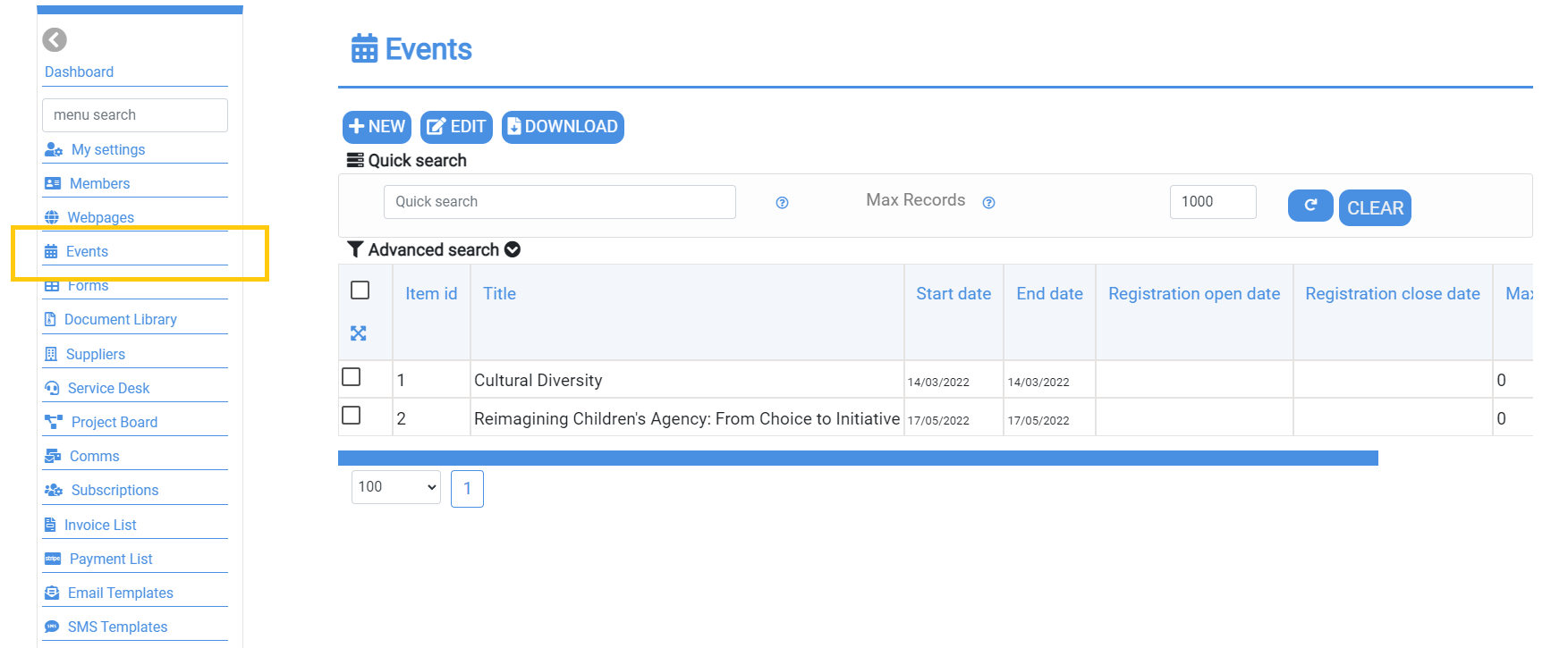Editing a Document Library
Documentation | Document Library | Editing a Document Library
The Document Library supports the creation of subfolders, allowing for better organisation and categorisation of files.
Additionally, an entire library can be nested within another library for seamless document management.
Creating a sub folder
To create a sub folder, click on document library and select the "New Folder" button.
Ener the name of your folder, description and assign role security.
Remember to ensure the sub folder has at least the same security or higher than the parent folder.
Moving a document library
If you find you need to move a document library, you can do this without disrupting the contents, or breaking any website links!
Simply select the "Settings" icon on the chosen folder.
Scroll to the "Parent folder" drop down box, and select where you'd like to move it to.
To move it to the main dashboard, just leave the folder name blank,