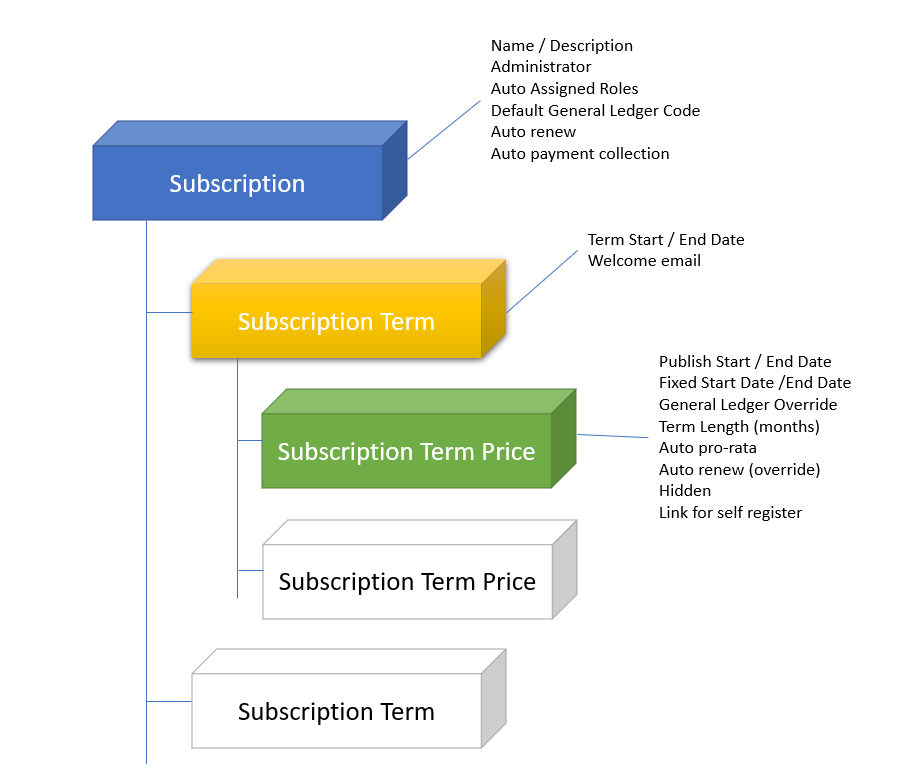Subscription Components
Subscriptions > Subscription Components
Subscription Term
As we have built a few membership systems before, the one thing we had in mind when we created subscriptions is renewals, this is where many membership systems fail to meet business demand so we wanted to be on the front foot when it came to design.
A subscription term is always required, but an organisation may only ever create one of these and never add any more.
The subscription term is perfect for setting up future terms, think a major subscription change, terms are an easy way to end the previous term and begin a new one cleanly. The concept of a subscription ending and a new one changing, ensures that you keep important data about that subscription retrospectively. Imaging just changing a price on a subscription, how many people are on the old subscription, versus the new one.
It is for this reason the welcome email for subscription was originally (and is still able to be) attached to a term, if you have a new president starting on a specific date or the requirements for a subscription change, you can use a new term to capture this. Overwrite the welcome message on the subscription itself too. We since provided the ability for Subscription Automated Emails to the main Automated Email section to assist managing all auto emails in one place, rather than within each module.
Subscription
This is the main object that you are assigning to members/staff. It has a name you assign to it, like "Trainee Subscription" or "Membership Subscription" and when you assign a subscription it can optionally assign roles with it, like "Trainee" and "Member".
Roles give your members access to what they need to see such as webpages, document libraries (see website/document library for more information).
Member with subscriptions can be found in the main member search screen, so you can identify current users in that subscription.
Invoices are generated based on subscriptions too and this facilitates members paying you, either using the mition platform or manually by cheque or bank account.
Users can sign up for subscriptions themselves. There is a web component called subscriptions which you can put on any page for members and or the general public to self register subscriptions.
Each subscription term price actually has a link you can copy if you want to generate your own webpage or email link.
Auto renew, in most cases you want a subscription whether it is 1 month or 12 months to renew automatically, so ensure this is checked. However, if this subscription is used for once off events or tickets you can turn off auto renewing.
Auto payment collection, if the subscription auto renews and the member has a credit card on file, the system will take collection of money at the time of renewal. Some organisations prefer to email their members manually and provide a link to the /pay screen which shows the user the amount they owe and allows them to pay using the credit card on file or add a new one.
Administrator Select an administrator, they will receive emails when a new subscription is created.
Subscription Term Price
A subscription term price is added to a term, this is the main way the system calculates a subscriptions start and finish date and its price.
Lets look at the core fields on a subscription term price.
Set the Fixed Start Date and anyone creating a new subscription or a renewal will get this actual date, but leave the Fixed Start Date blank and the users subscription will be the day they sign up.
Term months, the Fixed End Date can be used to add the exact finish date of a subscription or if left blank the Term Months is added onto the Start Date (whether today or the fixed start date) to calculate the subscription end date.
Publish Start Date and Publish End Date are optional and can be used to prevent this option from being selected / showing when it is not relevant. When you need to change price or to setup the next Fixed term range, use the publish date so that the old subscription term prices are not picked up before or after the set published dates.
Use the Auto Prorata checkbox to have the system work out how many days are left in the subscription and charge the user for the days remaining, for example if Term Months was 366 days and the Fixed End Date was in 30 days, the price would be pro-rata to 30 days of the price. The basic formulae for pro-rata is ((total price / number of days in the subscription) multiplied by days left in the subscription from today).
Use the Grace Period Days textbox to set the acceptable number of days a user can leave their subscription unpaid. This is just for your staff reference, the system will not deactivate users or subscriptions automatically. The default is 30 days.
The Reference Code is used when a subscription is renewed automatically to a new term, the system will match the same discount code when moving to the next term. Apart from that you can use this field for your own reference no. The Reference Code can be in the same term or a different term.
For fixed date subscription term prices and renewals, the key is the publish dates of a subscription, when renewals occur, it looks for the next subscription by searching all available subscriptions based on the subscriptions end date + 1, so you want the next subscription this subscription will jump to to have a publish date of start date starting that day and the old subscription (or previous subscription) to have a publish end date the same as the subscription finish date.
For subscriptions that do not have a fixed end date, the same subscription type can be re-used over and over for renewals without having to do anything. You only need to add a new one when the price changes. It is encourage to add a new record when the price changes to keep pricing history for the organisation. It also is easier to setup a new record so the price changes on specific date automatically.
Pro-Rata and New Terms When the system does renewals, it will look for a valid subscription with the end date + 1, for pro-rata and for subscriptions that have a new term, please ensure the next record is in place and has a matching Reference Code to daisy chain these subscriptions together. They should be unique so the system matches the correct one.
Certificates You can allocate a certificate to a specific term price. Users can see these under my details.